How much should you spend on a gaming PC?
Posted on 10:51am, Friday 6th December, 2022
To accurately allocate a budget for yourCustom Gaming PC first you must know what type of gaming you're going to be doing, To answer this question and help you determine your gaming needs, we're going to break down gaming PC specs by resolution (720p, 1080p, 1440p, and 4K) and budget ranges.
So, whether you're looking for a gaming PC that will let you play your old games in lower resolutions or one that will let you experience the latest graphics-rich games, this guide will teach you the average budget ranges you should look to be in and what else you will need to purchase for your setup to ensure you reach the correct resolution.
Key Takeaways
- For gaming in 720p you should look to spend between £300 - £500
- For gaming in 1080p your budget should be between £500 - £1000
- For gaming in 1440p your budget should be between £1000 to £1700
- For gaming in 4k your budget should be between £1700 to £3000
- How to reduce the cost of your PC Build
The cost estimates below include the total cost for not only a PC but also your peripherals.
What to expect from your budget
It is worth noting that the amount you're willing to spend on your PC build, or even apre-built gaming PC, will dramatically affect how the PC performs - the smaller your budget, the more selective you will have to be with the components you choose, the higher your budget, the opposite applies.
Typically PC Builds are categorised into three areas that can be used to define the quality of the build, these categories include
- Budget Build - (£300 - £500)
- Mid-range Build - (£500 - £1000)
- High-End Build - (£1000 - £3000)
To reach the resolutions discussed in this guide will be dependent on a number of components and peripherals, such as having a quality graphics card and CPU, a PC monitor capable of hitting between 720p and 4k (the higher the better), and you will also want to ensure that you're using the right port from your graphics card or motherboard.
If you're looking to game at 720p and 1080p connecting your monitor to an HDMI port will work, but if you want to step up your resolution to 1440p or even 4k, we recommend using your Display Port.
Before we discuss what budget you will need for your PC, let's first look at a list of the total components you will need for a complete rig.
What components do you need to build a gaming PC?
- Central processor unit (CPU)
- Graphics Card
- Motherboard
- Memory (RAM)
- Storage
- Power Supply (PSU)
- Cooling Fan
- Casing
- Monitor
- Keyboard & Mouse
- Operating System
- Headset (Optional)
Whilst you can make compromises on a lot of your system in order to maximise your budget, there are a few components that you should spend as much as you can on to reach your desired resolution, these are your Graphics Card and your Monitor.
Budget PC Gaming in 720p
PC gaming is becoming increasingly popular, with many gamers preferring to play in 720p rather than 1080p in order to save money on their build. This resolution, although considered beginner-level, still provides great image quality at a lower cost, making it a good choice for budget-conscious gamers that are looking for a good deal. If this is you, Your budget should be between £300 to £500 to play games in 720p.
Keep in mind that gaming performance will vary depending on the game, your graphics card, and your monitor, so you will need to make sure that your components and your games are able to produce high enough frame rates in order to maximise your experience.
Having a monitor that is capable of outputting a 720p resolution is one of the primary components needed for building your PC, the GPU and Monitor recommendations below will make a perfect pairing for a 720p system.
GPU recommendations
- AMD Vega 3
- AMD Vega 8
Suggested Monitor
- Vibox 21.5" 60Hz Monitor
Mid-range Gaming in 1080p
Today's gaming requirements are much higher than they were a few years ago and a 1080p resolution is a minimum standard for best performance. It's important to consider what type of gaming you plan on doing. For example, high-end graphics cards are required for some games but not others. So, if you're not sure what games you'll be playing, it's a good idea to go for a mid-range graphics card that will be sufficient for most games at 1080p resolution or lower settings. Your budget should be between £500 to £1000 to game in 1080p, this will leave you with enough room to not make big compromises on components.
1080p is the most common gaming resolution there is, meaning that there is a huge amount of possible configurations that you can include in your build that can deliver a high-quality 1080p experience.
Here are our recommendations for GPU and Monitor pairings.
GPU Recommendations
- Nvidia GeForce GT 1030
- Nvidia GeForce GTX 1650
- Nvidia GeForce GTX 1660
- Nvidia GeForce RTX 3050
Suggested Monitor
- Vibox 24" 75Hz Monitor
High-end Gaming in 1440p
Gaming in 1440p on a PC is possible, but it doesn't come cheap, 1440p is where you will start to see prices creep up quite considerably, firstly you will need to ensure your build uses a high-end graphics card and processor such as any from the RTX range, or an Intel i7 or i9 processor, also ensure that you have between 16 & 32 GB Ram, and your budget is set between £1000 to £1700.
Don't forget one of the biggest contributors in your setup to reach 1440p is a high-end monitor, other peripherals are important such as chairs, mice and keyboards but if you wish to cut costs on anything, it's these as they are mostly aesthetic.
GPU Recommendations
- Nvidia GeForce RTX 3060
- Nvidia GeForce RTX 3060 Ti
- Nvidia GeForce RTX 3070
- Nvidia GeForce RTX 3070 Ti
Suggested Monitor
- Vibox 24" 144HZ Curved Gaming Monitor
High-end Gaming in 4K
Gaming in 4K resolution is a great experience, although still not widely utilised in the gaming community due to the price of 4k when it was first introduced, the popularity of 4k is slowly increasing due to prices gradually starting to fall.
Although this resolution is great for improving your overall gaming experience, the reality is that most games don't support it yet, and older games won't be able to, If you are playing a game at 4K then your monitor will have a resolution of 3840 x 2160 and four times the pixel density of a standard 1080p monitor.
Playing at such a high resolution is not only taxing on your monitor but your GPU as well, in order to have a setup that is going to be able to take on the weight of such an intensive load, you will need to have components installed that can comfortably manage the demand.
Here are some examples of GPUs and a monitor that you should consider using:
High-end GPU Recommendations
- Nvidia GeForce RTX 4080
- Nvidia GeForce RTX 4090
Recommended Monitor
- Vibox 27" 144HZ Curved Gaming Monitor
Keep your budget between £1700 to £3000, your graphics card will take up the largest portion of what you should spend as it is the most crucial component to a 4k build.
How to reduce the cost of your PC Build
If the price of your build is starting to climb and possibly exceed your budget, it is possible to reduce the cost by making compromises on a few components, throughout this guide we have focused on the parts needed to ensure that you can game at the desired resolution, however, there are certain parts commonly found in Custom PC Builds that do not factor into how it performs and are solely there to be aesthetically pleasing, some of these are only small such as
- RGB Lighting (either on your fan or RAM sticks)
- Water Cooling Pipes
- Light up keyboards and mice
By not opting for RGB lighting, Water Cooling Pipes or Light up keyboards and mice, you can save a small portion of your budget and it won't affect how the PC performs, but you can also save considerable amounts of money by opting for lower-end critical components by doing the following.
Buy a Cheaper Motherboard
Motherboard prices can range from as low as £100 to £1000+, an expensive motherboard will feature more phases of power delivery and better cooling for the VRMs, while these features can lengthen the life span of your PC, they aren't completely necessary.
Motherboard recommendation
- AMD A320 AM4
Buy an older CPU
CPU prices can range from £50 to £10,000 and more, making the market incredibly confusing for a beginner gamer to shop in, whilst expensive CPU's come with their advantages, often the gamers that buy them are career gamers with large budgets if you're just starting out buying a cheaper CPU will not only save you a lot of money but also reward you with reliable performance.
CPU Recommendations
- Athlon 300GE
- AMD Ryzen 3
Buy an older GPU
GPU prices can also vary greatly, starting from as low as £20 and all the way up to £25,000+, making the GPU market a very confusing place to be, whilst expensive GPUs can offer a much richer gaming experience, lower-end models can more than accommodate for the demands of some of the most popular gaming titles.
GPU Recommendations
- Nvidia GeForce GT 1030
What are the key factors to consider when purchasing a gaming PC?
When you're shopping for a gaming PC, there are a few key things that you'll need to keep in mind. One of the most important factors is the graphics card. This card is responsible for rendering graphics on your screen, and a high-end card will allow for faster graphics performance.
Another key factor to consider is the processor. This determines how fast your computer can run games and other graphics-intensive tasks. Memory and storage are also critical considerations. Make sure to have enough memory (at least 8 to 32GB) and storage space (1-2TB), as well as a graphics card that can use the memory and storage space that you have.
What are some of the best features to look for in a gaming PC?
When it comes to gaming, high-end processors and graphics cards are key. Your gaming PC should have a powerful processor and graphics card to enable smooth gameplay.
Additionally, you may want to consider a high storage capacity so you can store your gaming files, several ports for connecting devices, and a long warranty in case something goes wrong.
Do extra features like water cooling or overclocking really make a difference when it comes to performance?
It's a common myth that adding extra features like water cooling or overclocking will magically result in faster performance. In reality, the added hardware and software requirements can actually slow down your computer. Overclocking may give you short-term benefits but it is riskier as it increases the chances of damaging your hardware permanently. So, while these extras may give you an initial boost, in the long run they may actually slow down your computer.
Which CPUs and GPUs are best for playing graphics-intensive games?
For graphics-intensive gaming on a PC, we recommend that you have a Quad Core CPU and at least an Nvidia GTX 1660. This will allow you to play games like Fortnite, Battlefield 1, Witcher 3, or Titanfall 2 on medium-to-high settings. For gaming on high graphics settings and 4K resolution, we recommend that you have at least a Quad Core Intel CPU with an Nvidia RTX 3060 or above. This will allow you to experience the most realistic graphics and gaming experience possible.